Games built using the Gluon game engine, GluonEngine, are called GameProjects. They consist of a variety of different types of objects, which work together to create a game. The following is a short introduction to how the structure of a GameProject works. You can start working with Gluon Creator without this knowledge, but it will make your life easier if you understand these basic terms, as they are used throughout the rest of the documentation.
At the top of the Gluon GameObject Hierarchy is the GameProject, which is basically your entire game. A GameProject contains one or more Scenes, which can be anything from a level map or a menu screen. A Scene is composed of one or more GameObjects. A GameObject is a tree of GameObjects or any number of Components. A GameObject represents a functional unit in a scene, like a Car object, which can also be made up of other parts which are GameObjects in themselves (like a rocket backpack or a weapon). Components provide the logic that operates on the GameObject they are attached to. Components can be attached to any number of Assets. Assets simply represent a piece of data stored on disk, like a sound file or an image file.
The GameObject hierachy is made up of instances of GluonEngine::GameObject in a tree structure with a parent-child system, each with any number of GluonEngine::Component instances. The Components provide most of the logic in the game, and since so many are usable in so many places, Gluon would ship with a number of pre-created Components (such as a Camera, Input handlers, MeshRenderer, TextureRenderer and so on).
The logic behind creating this system is to enable the game programmer to enforce encapsulation and create reusable components, which can then be applied to numerous GameObjects. It also allows for sane separation of the different types of logic required for each part of a GameObject, thus potentially creating cleaner, more readable code. At the same time, the structure described here would allow for the creation of a graphical tool to manage all of the components' settings. Components are implemented as plugins, making the code even more flexible and separated.
Components are like properties that you can attach to GameObjects, such as a "render" Component that actually makes the GameObject visible, or a "SoundListener" Component that gives the object the ability to listen to sounds. Components can also be scripts that controls the behaviour of the GameObjects attached to them. All GameObjects in Gluon have their Transform properties built-in, giving the object its position, rotation, and scale (it doesn't make much sense to have an object that doesn't have at least a position). Components do not have Transform properties, but the GameObject to which a Component is attached to does.
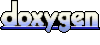 1.6.3
1.6.3