There are currently two modules included with Travelsized CMS:
Using the gallery is very simple, and the management interface has been designed for ease of use. You also have two extra CSS classes to help style the gallery to your liking: table.gallery and td.gallery
Type the following in your page:
where galleryname is the name of the gallery in question (see below)
In the bottom of the administration interface, click on Gallery. Hopefully the interface is self explanatory.
The following directory structure is used by the gallery module, where x is the amount of languages supported and ?? are iso country codes:
- setup/
- modules/
- gallery/
- galleryname/
- gallery.??.txt (times x)
- data/
- imagename.jpg.??.txt (times x)
- images/
- thumbs/
- gallery.??.txt are two or more line text files, containing as follows:
- Line 1: Gallery title
- Subsequent lines: Long description of the gallery
- imagename.jpg.??.txt are text files containing the description of the image, in the language described by ??.
Using the RSS Reader is extremely simple. Simply type
\readrss(http://www.url.to/your/file.rss)
in your page, save, and watch the rss loading magic. Very simple list-based layout.
Using the blogging module is two-fold - Using it as the site administrator and using it as a site user.
As a user you can create entries. This happens from your profile, and you can create your own additional categories to the ones defined by the administratior. To make an entry seen, you create it, edit it, and then publish it. Before it is published, only you can see it, and only in editing mode.
As an administrator you can add and remove categories to the site-wide list of categories, and you have an additional category to select when creating new posts - the system category. You also have the ability to actually show entries on other pages, by using the () and () page commands.
- \blogall(system_category)
- The most used page command normally. This will show all entries in the System category, created by any user
- \blog(auser anotheruser, system_category ourcategory)
- An example of a specific choise: This will show all entries created by the users auser and anotheruser, that are categorised into either the System or the ourcategory categories, or both.
- ()
- This will return all entries by all users in any category (including none)
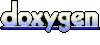 1.5.5
1.5.5