|
Public Member Functions |
| | Reference (ISearchable[] allItems, ReferenceInfo[] References, int projectID) |
| | The Reference form constructor.
|
| | Reference (ISearchable[] allItems, ReviewInfo[] Reviews, int projectID) |
| | The Reference form constructor.
|
| | Reference (ISearchable[] allItems) |
| | The Reference form constructor.
|
Public Attributes |
| int | ID = -1 |
| | The ID of the selected literature.
|
Protected Member Functions |
| override void | Dispose (bool disposing) |
| | Clean up any resources being used.
|
Private Member Functions |
| void | FilterListbox (string filter) |
| | Fills out the listBox with items from the internal items Dictionary.
|
| void | txtFilter_TextChanged (object sender, EventArgs e) |
| | When the filter textbox chances...
|
| void | txtFilter_Enter (object sender, EventArgs e) |
| | Clear the filter text-box of the Filter... text when it is entered.
|
| void | txtFilter_Leave (object sender, EventArgs e) |
| | Put the Filter... text back into the text box upon leaving.
|
| void | btnCancel_Click (object sender, EventArgs e) |
| | Clear the ID to -1 before closing if we're cancled.
|
| void | btnOK_Click (object sender, EventArgs e) |
| | Since the ID is set automatically, just close the form on OK.
|
| void | listReferences_SelectedIndexChanged (object sender, EventArgs e) |
| | When the user selects an item, set the corresponding ID.
|
| void | listReferences_DoubleClick (object sender, EventArgs e) |
| | If the user double-clicks an item, that means they want to select that item. Set the ID and close!
|
|
void | btoAddLit_Click (object sender, EventArgs e) |
|
void | Reference_Shown (object sender, EventArgs e) |
| void | InitializeComponent () |
| | Required method for Designer support - do not modify the contents of this method with the code editor.
|
Private Attributes |
| Dictionary< int, string > | items = new Dictionary<int, string>() |
| | All items, by title.
|
| List< int > | IDList = new List<int>() |
| | The list of IDs to fetch the ID from when the form is closed.
|
| System.ComponentModel.IContainer | components = null |
| | Required designer variable.
|
|
System.Windows.Forms.TextBox | txtFilter |
|
System.Windows.Forms.ListBox | listReferences |
|
System.Windows.Forms.Panel | panel1 |
|
System.Windows.Forms.Button | btnOK |
|
System.Windows.Forms.Button | btnCancel |
|
System.Windows.Forms.Button | btoAddLit |
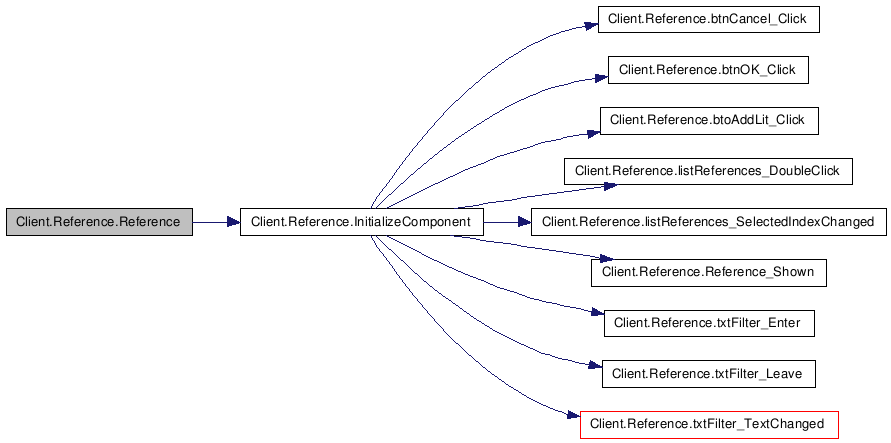
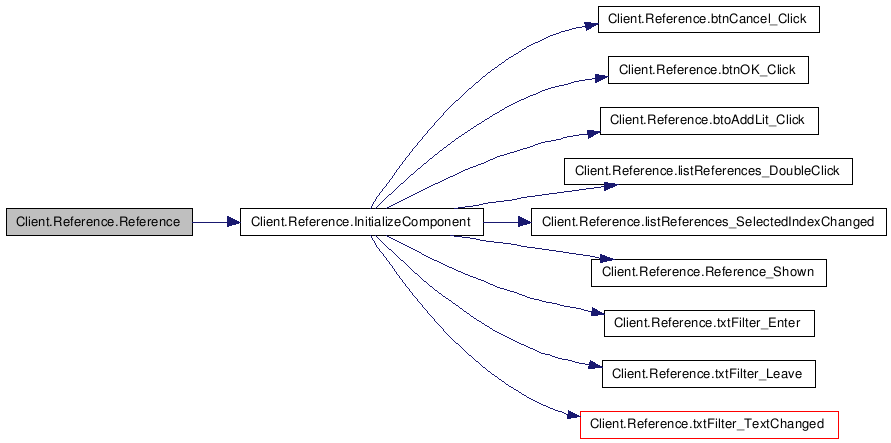
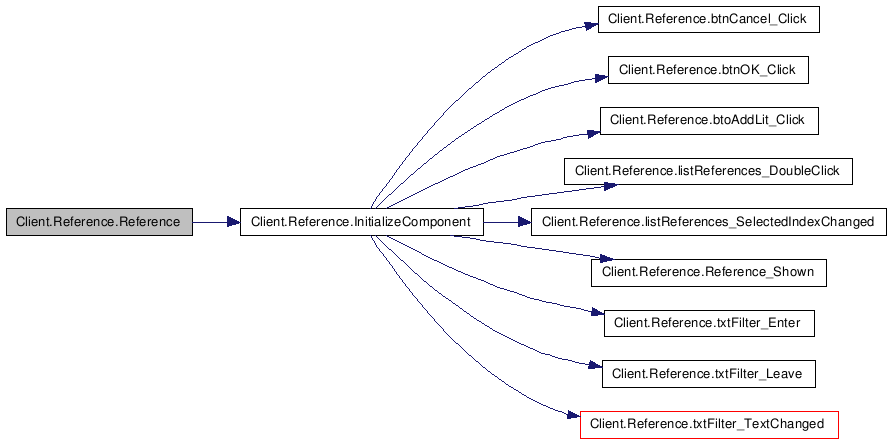
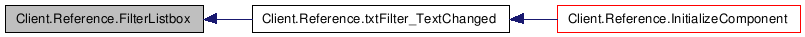
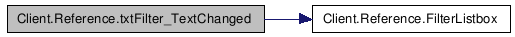
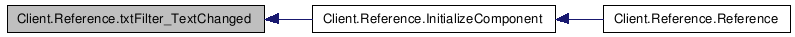
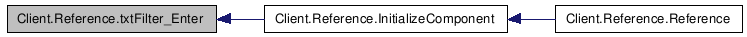
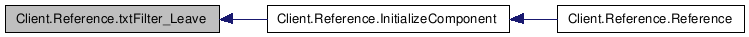
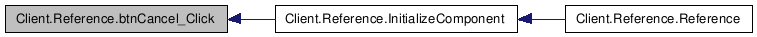
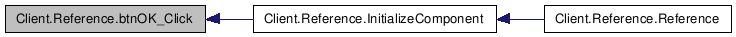
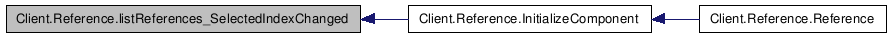
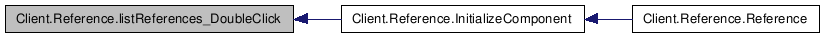
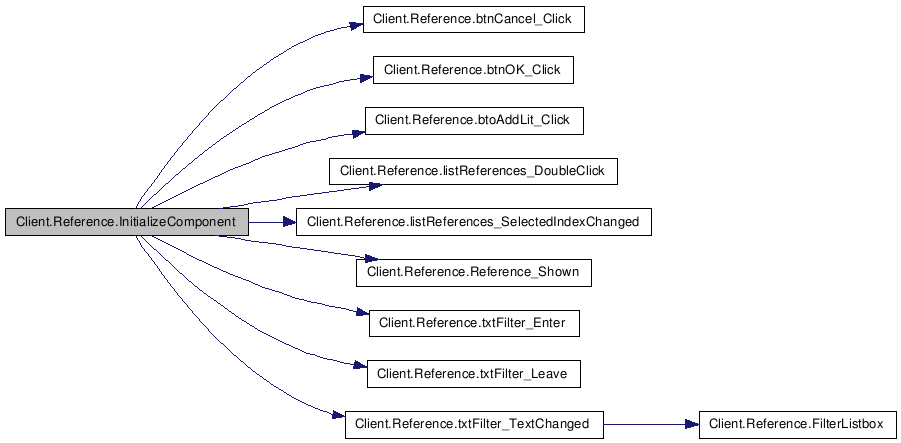
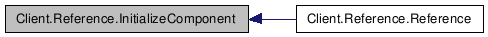
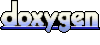 1.5.1-p1
1.5.1-p1