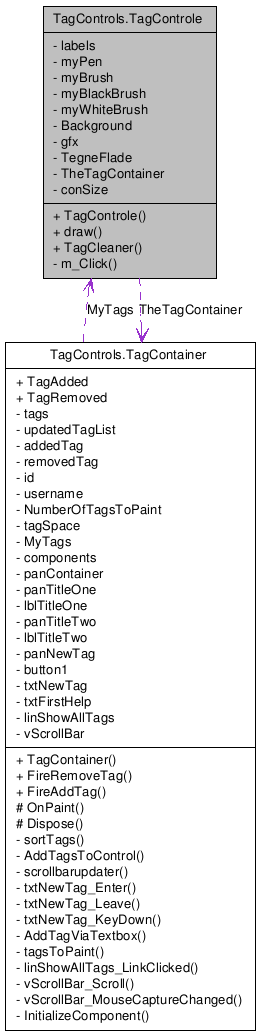
Collaboration diagram for TagControls.TagControle:
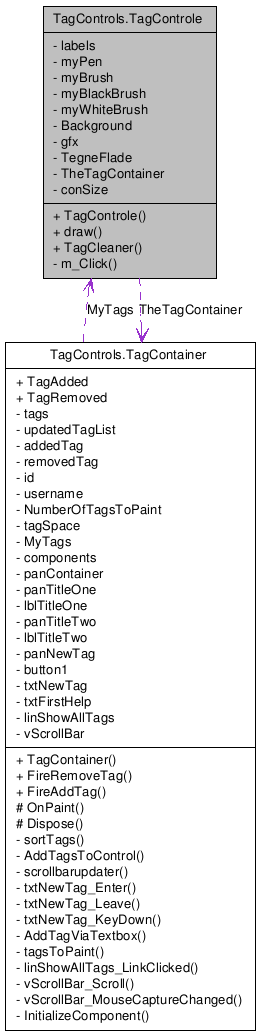
Public Member Functions | |
| TagControle (Control f, TagContainer tagcontainer) | |
| Constructor for the TagControls. | |
| void | draw (int X, int Y, int procent, string keyWord, Boolean plusminus) |
| This function is used to draw the tags. | |
| void | TagCleaner (int X, int Y) |
| Remove any old tags labels. | |
Private Member Functions | |
| void | m_Click (object sender, EventArgs e) |
| This it executed when one of the +/- labels are pressed. | |
Private Attributes | |
| List< Label > | labels = new List<Label>() |
| A list of all the +/- lable curently on the drawing canvers. This list is used when we redraw all the tag bacaus we need to remove the labels /summary>. | |
| Pen | myPen = new Pen(Color.Black) |
| Black pen, used to draw the 4 lines around the tag status bar. | |
| TextureBrush | myBrush = new TextureBrush(global::TagControls.Properties.Resources.Tagbar) |
| myBrush is used to draw the status bar itself, using a texture | |
| SolidBrush | myBlackBrush = new SolidBrush(Color.Black) |
| myBlackBrush is used to draw the tag text | |
| SolidBrush | myWhiteBrush = new SolidBrush(Color.White) |
| myWhiteBrush is the to fill the rest of the status bar if it is not 100% | |
| SolidBrush | Background = new SolidBrush(System.Drawing.SystemColors.Control) |
| Background is used the draw the background the the tag. | |
| Graphics | gfx |
| gfx is the Graphics object used to draw with. | |
| Control | TegneFlade |
| The control we want to draw on. | |
| TagContainer | TheTagContainer |
| The tagcontainer we are drawing in. | |
| int | conSize |
| the size on the tag container we are working with. | |
Definition at line 19 of file Tag.cs.
| TagControls.TagControle.TagControle | ( | Control | f, | |
| TagContainer | tagcontainer | |||
| ) |
Constructor for the TagControls.
| tagcontainer | The tag container we are working with | |
| f | The controle there will be drawed on |
Definition at line 51 of file Tag.cs.
References TagControls.TagControle.conSize, TagControls.TagControle.gfx, TagControls.TagControle.TegneFlade, and TagControls.TagControle.TheTagContainer.
| void TagControls.TagControle.draw | ( | int | X, | |
| int | Y, | |||
| int | procent, | |||
| string | keyWord, | |||
| Boolean | plusminus | |||
| ) |
This function is used to draw the tags.
| X | The X-coordinate of the tag | |
| Y | The Y-coordinate of the tag | |
| procent | The weight of the tag in % | |
| keyWord | The tag text | |
| plusminus | This is used to indicate if the user can add of remove the tag |
Definition at line 67 of file Tag.cs.
References TagControls.TagControle.Background, TagControls.TagControle.conSize, TagControls.TagControle.gfx, TagControls.TagControle.labels, TagControls.TagControle.m_Click(), TagControls.TagControle.myBlackBrush, TagControls.TagControle.myBrush, TagControls.TagControle.myPen, TagControls.TagControle.myWhiteBrush, and TagControls.TagControle.TegneFlade.
Referenced by TagControls.TagContainer.AddTagsToControl().
Here is the call graph for this function:
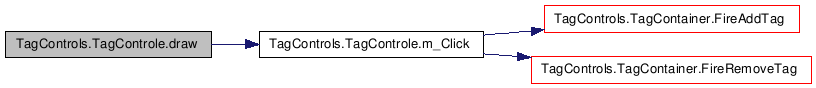
Here is the caller graph for this function:
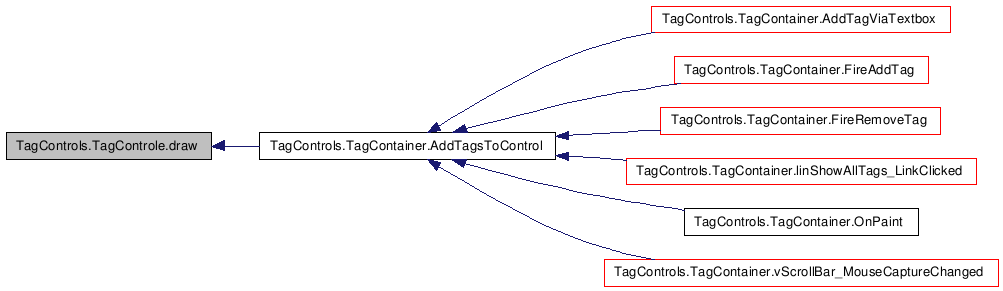
| void TagControls.TagControle.m_Click | ( | object | sender, | |
| EventArgs | e | |||
| ) | [private] |
This it executed when one of the +/- labels are pressed.
| sender | The sende of the event, one of the labels. | |
| e | Not used |
Definition at line 122 of file Tag.cs.
References TagControls.TagContainer.AddedTag, TagControls.TagContainer.FireAddTag(), TagControls.TagContainer.FireRemoveTag(), TagControls.TagContainer.ID, TagControls.TagContainer.RemovedTag, TagControls.TagContainer.Tags, TagControls.TagControle.TheTagContainer, and TagControls.TagContainer.Username.
Referenced by TagControls.TagControle.draw().
Here is the call graph for this function:
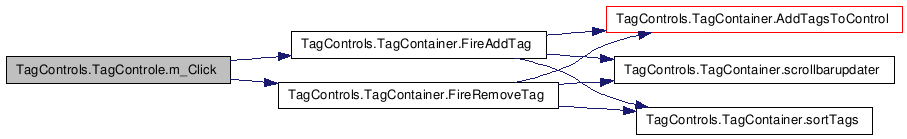
Here is the caller graph for this function:
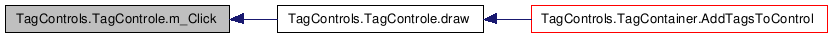
| void TagControls.TagControle.TagCleaner | ( | int | X, | |
| int | Y | |||
| ) |
Remove any old tags labels.
| X | The X-coordinate | |
| Y | The Y-coordinate |
Definition at line 158 of file Tag.cs.
References TagControls.TagControle.Background, TagControls.TagControle.conSize, TagControls.TagControle.gfx, and TagControls.TagControle.labels.
Referenced by TagControls.TagContainer.AddTagsToControl().
Here is the caller graph for this function:
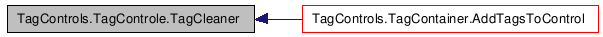
Pen TagControls.TagControle.myPen = new Pen(Color.Black) [private] |
Black pen, used to draw the 4 lines around the tag status bar.
Definition at line 28 of file Tag.cs.
Referenced by TagControls.TagControle.draw().
TextureBrush TagControls.TagControle.myBrush = new TextureBrush(global::TagControls.Properties.Resources.Tagbar) [private] |
myBrush is used to draw the status bar itself, using a texture
Definition at line 30 of file Tag.cs.
Referenced by TagControls.TagControle.draw().
SolidBrush TagControls.TagControle.myBlackBrush = new SolidBrush(Color.Black) [private] |
myBlackBrush is used to draw the tag text
Definition at line 32 of file Tag.cs.
Referenced by TagControls.TagControle.draw().
SolidBrush TagControls.TagControle.myWhiteBrush = new SolidBrush(Color.White) [private] |
myWhiteBrush is the to fill the rest of the status bar if it is not 100%
Definition at line 34 of file Tag.cs.
Referenced by TagControls.TagControle.draw().
SolidBrush TagControls.TagControle.Background = new SolidBrush(System.Drawing.SystemColors.Control) [private] |
Background is used the draw the background the the tag.
Definition at line 36 of file Tag.cs.
Referenced by TagControls.TagControle.draw(), and TagControls.TagControle.TagCleaner().
Graphics TagControls.TagControle.gfx [private] |
gfx is the Graphics object used to draw with.
Definition at line 38 of file Tag.cs.
Referenced by TagControls.TagControle.draw(), TagControls.TagControle.TagCleaner(), and TagControls.TagControle.TagControle().
Control TagControls.TagControle.TegneFlade [private] |
The control we want to draw on.
Definition at line 41 of file Tag.cs.
Referenced by TagControls.TagControle.draw(), and TagControls.TagControle.TagControle().
The tagcontainer we are drawing in.
Definition at line 43 of file Tag.cs.
Referenced by TagControls.TagControle.m_Click(), and TagControls.TagControle.TagControle().
int TagControls.TagControle.conSize [private] |
the size on the tag container we are working with.
Definition at line 46 of file Tag.cs.
Referenced by TagControls.TagControle.draw(), TagControls.TagControle.TagCleaner(), and TagControls.TagControle.TagControle().
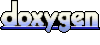 1.5.1-p1
1.5.1-p1