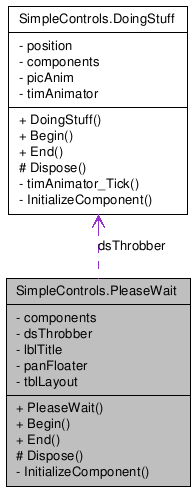
Collaboration diagram for SimpleControls.PleaseWait:
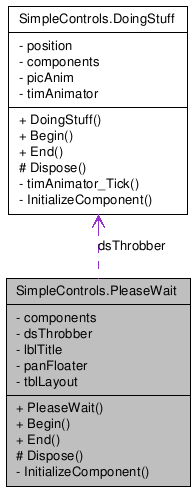
Public Member Functions | |
| PleaseWait () | |
| The PleaseWait constructor, as required by the Designer. | |
| void | Begin () |
| Show the control and start the animation. | |
| void | End () |
| Hide the control and stop the animation. | |
Protected Member Functions | |
| override void | Dispose (bool disposing) |
| Clean up any resources being used. | |
Properties | |
| [TypeConverter(typeof(PleaseWait)), Category("Appearance"), Description("Wether or not you wish the animation to be enabled")] bool | DoStuff [get, set] |
| Wether or not you wish the animation to be enabled. | |
Private Member Functions | |
| void | InitializeComponent () |
| Required method for Designer support - do not modify the contents of this method with the code editor. | |
Private Attributes | |
| System.ComponentModel.IContainer | components = null |
| Required designer variable. | |
| DoingStuff | dsThrobber |
| System.Windows.Forms.Label | lblTitle |
| System.Windows.Forms.Panel | panFloater |
| System.Windows.Forms.TableLayoutPanel | tblLayout |
Definition at line 18 of file PleaseWait.cs.
| SimpleControls.PleaseWait.PleaseWait | ( | ) |
The PleaseWait constructor, as required by the Designer.
Definition at line 23 of file PleaseWait.cs.
References SimpleControls.PleaseWait.InitializeComponent().
Here is the call graph for this function:
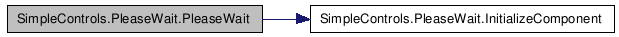
| void SimpleControls.PleaseWait.Begin | ( | ) |
Show the control and start the animation.
Definition at line 45 of file PleaseWait.cs.
References SimpleControls.DoingStuff.Begin(), and SimpleControls.PleaseWait.dsThrobber.
Here is the call graph for this function:
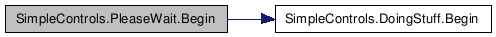
| void SimpleControls.PleaseWait.End | ( | ) |
Hide the control and stop the animation.
Definition at line 54 of file PleaseWait.cs.
References SimpleControls.PleaseWait.dsThrobber, and SimpleControls.DoingStuff.End().
Here is the call graph for this function:
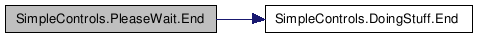
| override void SimpleControls.PleaseWait.Dispose | ( | bool | disposing | ) | [protected] |
Clean up any resources being used.
| disposing | true if managed resources should be disposed; otherwise, false. |
Definition at line 14 of file PleaseWait.Designer.cs.
References SimpleControls.PleaseWait.components.
| void SimpleControls.PleaseWait.InitializeComponent | ( | ) | [private] |
Required method for Designer support - do not modify the contents of this method with the code editor.
Definition at line 29 of file PleaseWait.Designer.cs.
References SimpleControls.PleaseWait.dsThrobber, SimpleControls.PleaseWait.lblTitle, SimpleControls.PleaseWait.panFloater, and SimpleControls.PleaseWait.tblLayout.
Referenced by SimpleControls.PleaseWait.PleaseWait().
Here is the caller graph for this function:
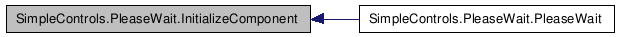
System.ComponentModel.IContainer SimpleControls.PleaseWait.components = null [private] |
Required designer variable.
Definition at line 8 of file PleaseWait.Designer.cs.
Referenced by SimpleControls.PleaseWait.Dispose().
[ TypeConverter(typeof(PleaseWait)), Category("Appearance"), Description("Wether or not you wish the animation to be enabled") ] bool SimpleControls.PleaseWait.DoStuff [get, set] |
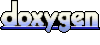 1.5.1-p1
1.5.1-p1